- Developer Guide
- Ad Partners
- Airbridge Integration Guide
Postback Integration QA Test
Please follow the steps below to verify that the tracking link and postback integrations are working as expected.
Test tracking link provided by Airbridge
Test mobile device
Click on the test tracking link from your mobile test device.
Install the test application "ABLOG".
- iOS: https://apps.apple.com/us/app/ablog/id1370724782 - Android: https://play.google.com/store/apps/details?id=product.dp.io.ab180blogClick on the events you'd like to generate. (Guide below)
Check your system to ensure that Airbridge sent all the events you generated with the correct postback parameters.
Provide your mobile device's ADID to Airbridge via email to verify your data.
Install (App)
Open (App)
Deeplink Open (App)
Sign-up (App)
Sign-in (App)
Sign-out (App)
Home Screen (App)
Product Catalog (App)
Search Results (App)
Product View (App)
Add To Cart (App)
Order Complete (App)
We highly recommend you to insert the ADID (GAID, IDFA) of your test device into your testing link. This will prevent other possible touch points from taking credit during the QA test.
https://abr.ge/@{app_subdomain}/your_channel?click_id={CLICKID}&sub_id={publisher_id}&gaid_raw={gaid}&ifa_raw={idfa}→https://abr.ge/@{app_subdomain}/your_channel?click_id={CLICKID}&sub_id={publisher_id}&gaid_raw={gaid}&ifa_raw=A123B4CD-56E7-8910-1AB2-34567CDEFG89
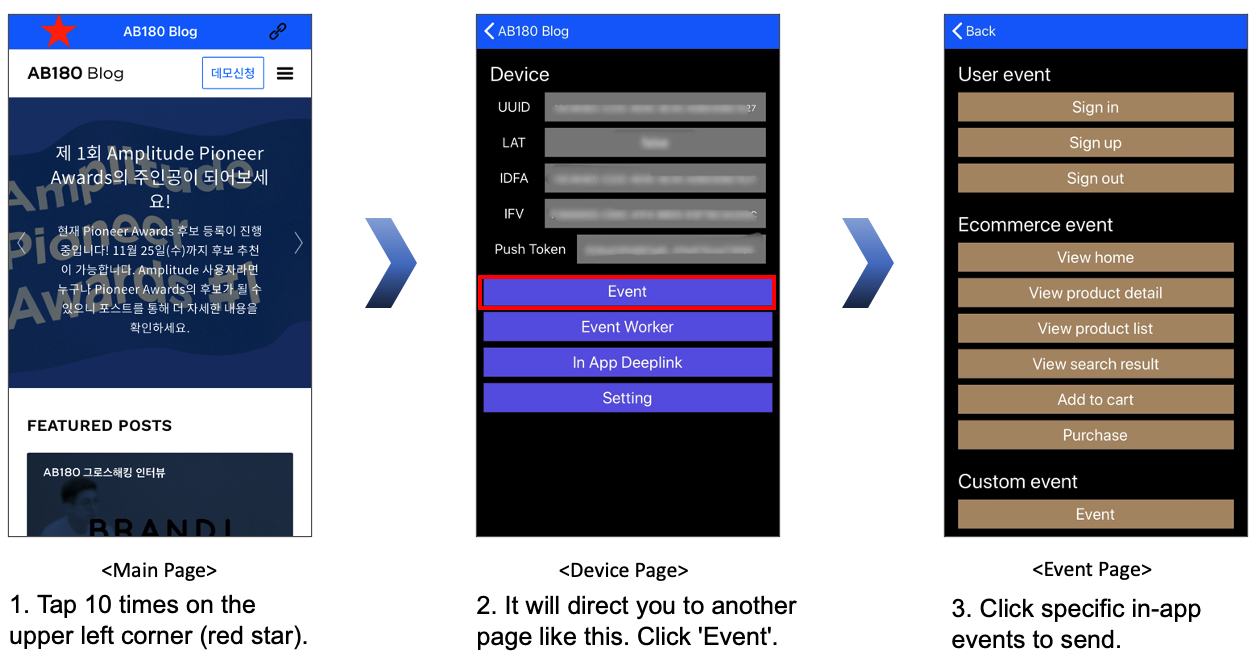

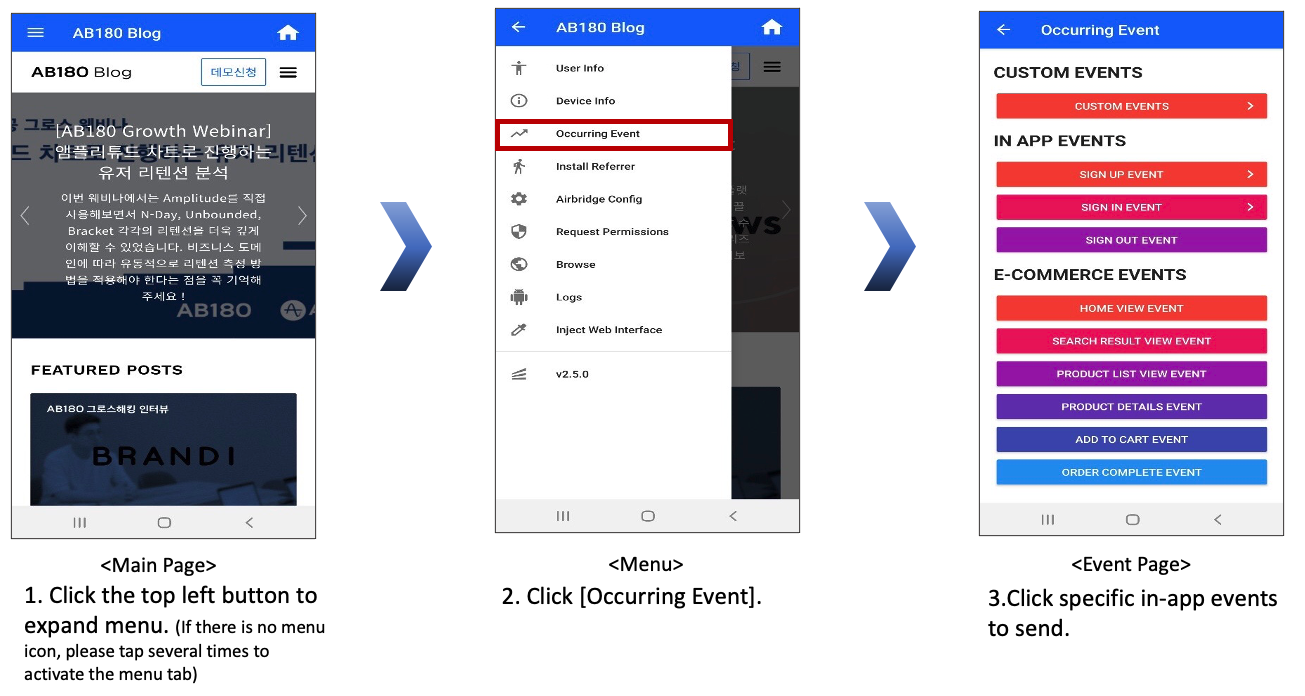
Was this page helpful?